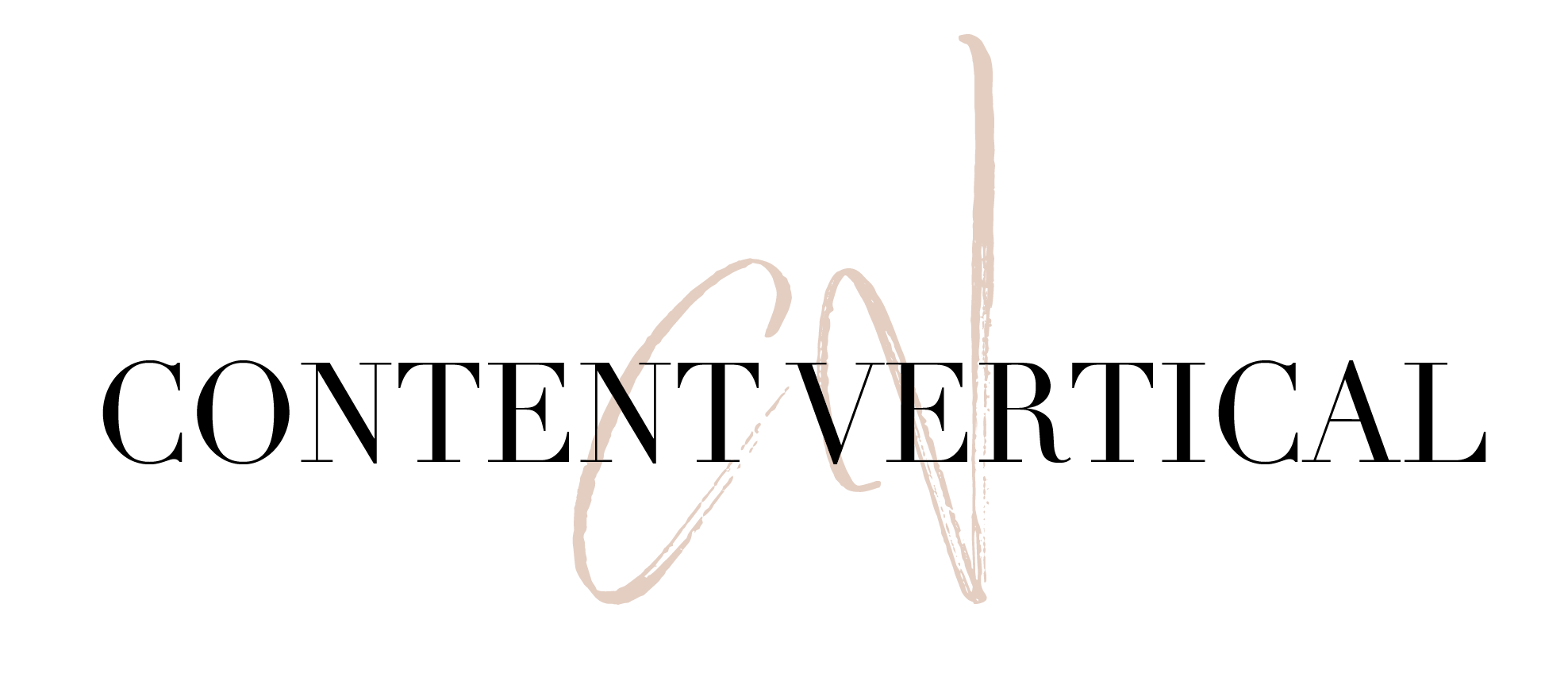Share this post!
Tips, tricks and shortcuts on how to manage your business social media accounts. And do that more effectively, waste no time staring at a blank screen, and generate great content ideas.
You are a busy business owner and you’ve got 24 hours at your disposal.
Ha! Most of us have to sleep and spend quality time with our families. So at most, we’ve got 10-12 hours to run a successful business.
You spend majority of that time working and looking after your customers, generating new leads and taking care of a million administrative tasks.
You don’t have occasional long days. All of your days are long.
And in that time, the last thing that you want to do is to worry about social media management. Because that alone has you sitting in front of your computer screen thinking of what to post next to keep your audience engaged and to give your brand exposure.

Being on social media is critical for your business and you know it. But it’s extremely labor-intensive, mentally exhausting and takes time. While you can outsource everything that comes to content development and social media management to companies like mine, you can also do it yourself.
Here are tried and tested shortcuts, tips and tricks to simplify the social media management tasks, which will save you hours of work so that you can focus on the things that you actually like doing.
A little prep goes a long way when it comes to social media management
I can’t stress this enough. But preparation in advance is my number one advice for any business owner. And it’s not only because it’s the right thing to do, but because it’ll actually save you time in the long run and keep you focused.
Whether you have a social media strategy (you really should) or you’re winging it, you should prepare what and how you’ll post before it’s time to post.
At a very basic level, at least have a simple mission statement, outlining your objective on social media.
Social media mission statement
I’ll create and share content on Instagram for home buyers and sellers to educate them on the latest industry news and updates, and help them buy or sell their property for the highest market value. I’ll promote my unique value proposition that ensures my customers are comfortable throughout the entire transaction. My Instagram goal is to reach 500 followers by end of the quarter and increase the current engagement rate with my followers by 10%.
To set up a proper strategy, check out a great article by Hootsuite on how to create a social media marketing strategy in 8 easy steps.
Create a simple social media content calendar
This one will be one of the most helpful things in all of your social media management efforts. A content calendar is exactly what it sounds like – it’s a calendar that outlines what content you’ll be posting, on what channels and when.
Free content calendar templates
There are many free templates available online, which you can download and populate with your own content. Curata developed a comprehensive lists of all available content calendar templates out there.
The great thing about leveraging an existing template from one of the big name providers is that their content calendar templates will often include pre-populated information. They’ll have holidays and unique celebrations, like National Pancake day or National Donut day. Knowing which days these holidays fall on is pretty helpful when scheduling your posts.
Group your content into categories
To keep your audience interested and engaged, you have to alternate between different types of content on your social media channels to keep things fresh.
I know how frustrating it is when you are trying to come up with ideas on the spot. You vigorously scroll through your competitors’ feeds’ looking for inspiration, or type into Google random things like:
“Friday meme ideas”or“ideas for social media” or “inspiration productivity quotes”
I get it.
And for the record, everyone loves Friday memes (and Monday meme, I must add), as well as great, catchy words of wisdom.
While occasional posts of this nature are great and absolutely encouraged, majority of your posts should be in line with your social media strategy and relevant to your audience.

A shortcut that I personally love and use is creating a pool of content categories.
Categories of content:
- Business tips
- Product or service highlights
- Client testimonials
- Industry news
- One minute read
- Motivational quotes
- Days of the week memes and jokes
Having a group of content categories keeps things organized, and makes it easier to plan your content for the week/month. Because now that you have a pool of content neatly organized into different categories, you can plan your entire week.
Your week using categories:
- Monday post – Motivational quotes
- Tuesday post – Product or service highlights
- Wednesday post – Client testimonials
- Thursday post – Industry news
- Friday post – One minute read or Friday memes
Batch your social media tasks
When you run your own business, you wear a lot of different hats, do a lot of different things, and keep switching between all of them chaotically. It’s crazy that you actually get stuff done, because it’s so hard to keep your focus and undivided attention on a single task.
Because of the hectic nature of your business, social media management and content creation often take a backseat. Or it ends up being an-in-between-jobs-kinda thing or an afterthought.
And it really shouldn’t.
Let’s make things easier for you!
A trick is to batch all of your social media tasks. Batching is doing similar, repetitive tasks all at the same time for a specified period of time.
7 tasks that you can batch:
- Writing social media posts for Instagram for the week
- Creating branded graphics for Instagram for the week
- Researching and reading a week’s worth of articles, industry updates or relevant news to share with your audience and writing a quick opinion on it
- Scheduling all of your social media posts for the week using a social media management tool
- Organizing your social media content calendar for the month
- Identifying when to post each one of your content categories
- Finding fresh imagery on stock photography sites
Batching, aside from keeping you organized, might also make you feel more in control of your job. Apparently, repetitive behavior and rituals, according to Jill Owen of The British Psychological Society, can be very effective in increasing focus and reducing stress.
There! Now you can get the job done and re-claim sanity – all at the same time.
Use free tools to generate better looking content ideas for your social media channels
Having a great visual to go with your compelling content will engage more people on your platforms and drive better business results. This infographic from OneSpot illustrates the power of visual content through some pretty convincing stats.
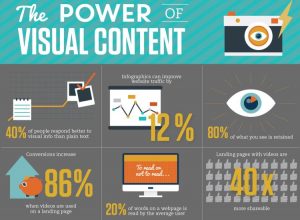
Now, I know that you are not a graphic designer.
And being your own social media manager is already a stretch for you, but here is a tool that even a toddler can learn to use. Maybe not a toddler, but you get the idea.
Use Canva to create stunning graphics
Canva is like photoshop for regular people, without ANY artistic skills. It saves time, makes it easy to design social media graphics, allows to drag your business logo into photos. You can use cool drag-and-drop features, import photos, good looking fonts, filters, colors, you name it.
Best part? It looks super professional and it’s free.
Check out my instagram feed. I’m a far cry from a graphic designer and have never used photoshop in my entire life. But I use Canva daily to create my Instagram posts and it makes me feel like I am a pro.
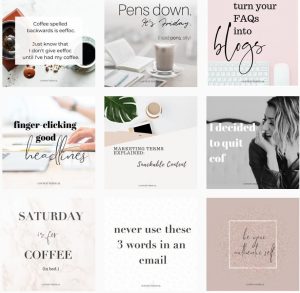
Write down everything. Everything.
And the last trick that I’d like to tell you about is to write down everything.
Write every idea that you come up with in the middle of the day that you thought might be cool to share on your social media platforms. Save great articles that you’ve read and liked to your favorites. Those can be shared with your audience.
Make notes on your phone when you see something interesting or worth talking about. Collect your ideas in every shape or form in your very own Content Vault. Because all of those nuggets of information save time and make it easier to get inspired when you are sitting in front of your computer, trying to come up with ideas to post on your social media accounts.
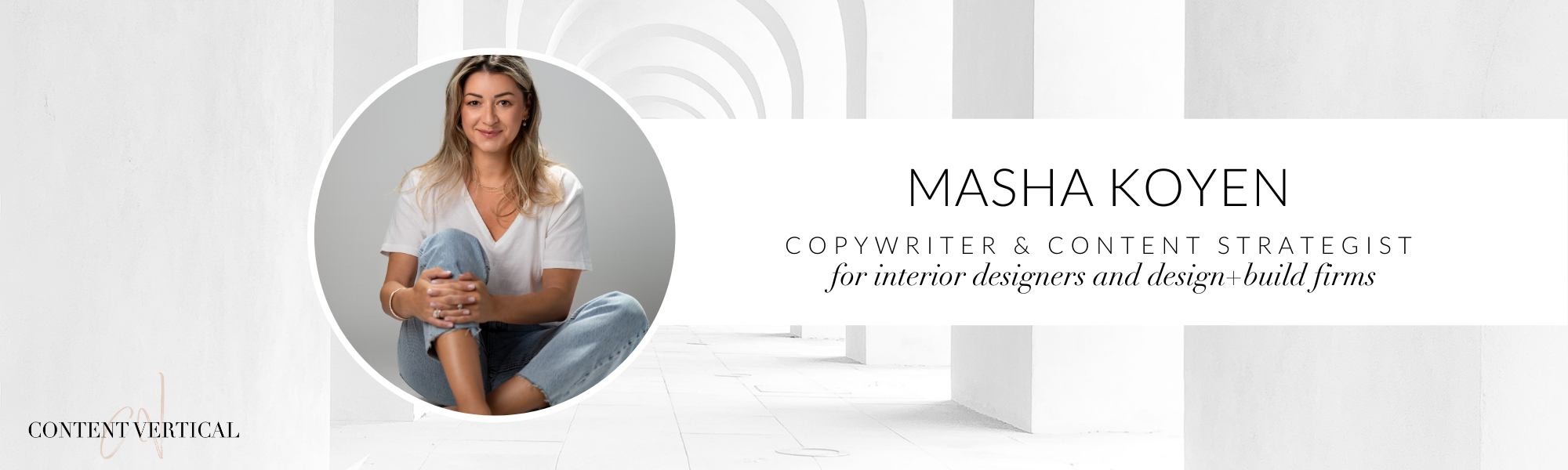
Share this post!

Hi, I'm Masha
The words expert, coffee connoisseur, and the face behind Content Vertical.